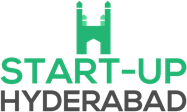FotoJet’s Photo Editor Makes Online Photo Editing Easy
7 years ago Saritha KeshamoniFotoJet is an easy to use online photo editor that lets you edit your photos and apply various effects, overlays and frames on your picture with a few clicks. Besides its photo editor, FotoJet has a powerful graphic designer and collage maker platform that can help you deliver professionally designed art works with your own images. Here let’s take a closer look at its photo editor.
Image Operations
The Edit option allows you perform the most common image adjustments as well as some advanced image edits: crop, resize, rotate, adjust exposure, change color, sharpen, dehaze, vignette, focus, color splash, selective filter, and so on. The cropping function provides noteworthy options to lock the aspect ratio to Freeform, original ratio, 1:1, 3:4 or Golden Ratio.

Apply Effects
This is the interesting part which I love most in the app. There are many preset image effects separated into several categories: Black & White, Sepia, Vintage, Chromatic, Lomo, Old Photo and Scene. What’s more, you can preview the effect applied instantly on your current photo by browsing the tiny thumbnails under each effect. Then choose one to apply or select several effects to superpose on your photo. Besides, you are free to adjust the intensity to your liking by slide the slider under each effect. ÂÂÂ

Add Text Watermark
FotoJet allows you to directly apply font style from the preset samples or add new text by clicking Add Text button. It’s easy to change the text font, size, style, color, alignments, etc. to your liking. You have the option to adjust the text opacity, outline, glow to make it as a watermark. ÂÂÂ

Decorate with Cute Clipart
Choose the clipart images to add fun to your photo. You can adjust the Tint and Intensity with the slider bar and resize the clipart by dragging the corners of the clipart image you want to apply.

Play with Overlays
Click on the Overlay menu to see options for playing with light and textures. There are options for Bokeh, Light Trail, Cute, Montage, Space, Burst, Paper, Fabric, Paint, Grunge and Metal. Here I add a Light Trail and a Metal overlay to get this effect.

Add Photo Frame
Checking these frames in Frame menu, FotoJet offers options to add border, shadow, and other various types of preset frames from Classic to Polaroid, Edge, Grunge and more. If you prefer traditional look frame, go with the Classic ones. However, what I love most is its Film style. I just apply shadow to my photo here.ÂÂÂ
Enjoy touching up photos to enhance and draw attention to it? FotoJet’s Photo Editor will make this easy. There’s almost anything you can think of.